Kaspersky Mobile Security v9.10.139
Requirements: 1.6+
Overview: "KASPERSKY MOBILE SECURITY IS ONE OF THE BEST MALWARE PROTECTION SOLUTIONS" - AV-TEST.ORG*
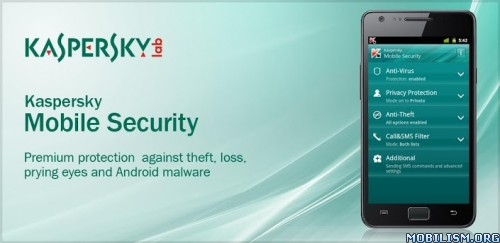 Protect your smartphone like the mini-PC that it is. Kaspersky Mobile Security delivers real-time protection from viruses, spam, malicious programs, and unwanted calls and SMS texts, plus an instant, cloud-based scanning of downloaded apps. Our unique privacy mode allows you to control access to your contacts and communications. And, advanced anti-theft protection remotely disables, cleans, and finds your missing phone via Google Maps – even if your SIM card has been replaced.ANTI-THEFT PROTECTION: Block, clean or find your missing phone even if your SIM card has been replacedANTI-VIRUS PROTECTION:
Protect your smartphone like the mini-PC that it is. Kaspersky Mobile Security delivers real-time protection from viruses, spam, malicious programs, and unwanted calls and SMS texts, plus an instant, cloud-based scanning of downloaded apps. Our unique privacy mode allows you to control access to your contacts and communications. And, advanced anti-theft protection remotely disables, cleans, and finds your missing phone via Google Maps – even if your SIM card has been replaced.ANTI-THEFT PROTECTION: Block, clean or find your missing phone even if your SIM card has been replacedANTI-VIRUS PROTECTION:• The latest technologies prevent viruses and spam from infecting your phone while you’re surfing the Internet
• Automatic, cloud-based scanning of downloaded apps
• On-demand and scheduled scans allow you to set up antivirus scanning when it’s most convenient for youCALL & SMS FILTER: Blocks unwanted calls and SMS textsPRIVACY PROTECTION:
• Control what others can see and access when they pick up your phone
• Keep designated incoming calls and SMS texts completely hidden until you’re ready to view them
• Activate “Private” mode manually, automatically, or remotelySUPPORTED LANGUAGES
Danish, Dutch, English, Finnish, French, German, Italian, Korean, Norwegian, Polish, Portuguese (Brazil), Russian, Spanish, SwedishSYSTEM RQUIREMENTS
Android 2.2 – 4.1TROUBLESHOOTING:
I am unable to validate Kaspersky Mobile Security app. What should I do?On some devices, Google Play issues can result in an app failing to validate – even though the app has been paid for.If this happens, please do the following:
1. On the device, select Applications > Settings > Applications > Manage applications.
2. Select Google Play Store.
3. On the app information screen, select Clear cache – then select Clear data.
4. Restart Google Play.
5. Start Kaspersky Mobile Security and re-validate the app.What's in this version:
· Android 4.2 support
· Mugshot for identification of unauthorized users of your smartphone by secretly taking their picture
· Anti-Theft Web Management portal – web-based control centre providing an easy-to-use, convenient way to interact with your phone remotelyThis app has NO advertisements
Download Instructions:
Kaspersky Mobile Security v9.10.139
0 commentaires:
Enregistrer un commentaire